
Okey temen temen DI sini Saya akan membagika Cara membuat games menghudup kan lampu seperti gi gambar contoh nya
Permula an seperti bisa kita buat File nya di apk codingan kalian yaituh index.html
<!--Sekarang Kita Buat Bagian File nya style.css
TURN ON THE LIGHT
CREATED BY: VITRUVIAN
APRIL 05, 2018
-->
<!DOCTYPE HTML>
<html>
<head>
<meta name="viewport" content="width=device-width, initial-scale=1.0">
<meta charset="utf-8">
<link href="https://fonts.googleapis.com/css?family=Oswald:700" rel="stylesheet">
<link rel="stylesheet" href="/style.css">
<title>Turn On the Light</title>
<script src="https://ajax.googleapis.com/ajax/libs/jquery/3.2.1/jquery.min.js"></script>
<script src="https://hammerjs.github.io/dist/hammer.js"></script>
<script src="/index.js"></script>
</head>
<body>
<div id="game">
<svg id="paths" xmlns="http://www.w3.org/2000/svg" xmlns:xlink="http://www.w3.org/1999/xlink" width="360px" height="460px" viewBox="0 0 360 460" E="xMidYMid meet">
<path fill="#000000" d="M21 41l7 0 0 -14c0,-1 1,-2 2,-2 1,0 2,1 2,2l0 14 8 0 0 -14c0,-1 1,-2 2,-2 1,0 2,1 2,2l0 14 7 0c1,0 2,0 2,2l0 3c0,2 -1,3 -2,3l-1 0 0 6c0,5 -4,9 -8,9l0 3c0,1 -1,2 -2,2l-8 0c-1,0 -2,-1 -2,-2l0 -3c-4,0 -8,-4 -8,-9l0 -6 -1 0c-1,0 -2,-1 -2,-3l0 -3c0,-2 1,-2 2,-2z"/>
<line fill="none" stroke="#000000" stroke-width="4" x1="36" y1="68" x2="36" y2= "172" />
<path fill="none" stroke="#000000" stroke-width="4" stroke-linecap="round" d="M324 172l0 -16c0,-10 -9,-18 -18,-17 -3,1 -7,3 -9,2 -4,-2 -5,-9 -2,-9 2,0 16,6 14,2 0,-2 -21,-8 -19,-11 3,-3 24,8 23,3 -1,-4 -24,-7 -23,-12 1,-4 26,9 27,4 0,-4 -22,-9 -25,-11 -6,-5 -3,-13 -4,-17 -1,-3 -4,-8 -5,-10 -1,-1 -5,-4 -7,-12 -2,-9 -4,-18 4,-28 8,-10 24,-14 34,-11 10,2 25,14 23,33 -1,9 -7,15 -12,20 -12,10 -6,23 -12,24 -2,1 -4,1 -7,1 -6,-2 -3,-18 -4,-25 -1,-6 -5,-7 -8,-11 -2,-3 1,-5 5,-2 2,3 2,-1 4,-4 3,-4 6,-1 6,1 0,3 1,7 4,1 2,-4 7,-1 5,4 -3,6 -5,6 -10,9"/>
<path id="mainpath" fill="none" stroke="#000000" stroke-width="4" d="M36 68l0 104 0 216c0,20 16,36 36,36l216 0c20,0 36,-16 36,-36l0 -216"/>
<circle id="maincircle" fill="#fffd56" cx="0" cy="0" r="7">
<animateMotion dur="1.5s" calcmode="linear" repeatCount="indefinite">
<mpath xlink:href="#mainpath"/>
</circle>
</svg>
<div style="position:absolute;top:15px;left:0;width:320px;text-align:center;">TURN ON</div>
<div style="position:absolute;top:40px;left:0;width:320px;text-align:center;">THE LIGHT</div>
<div id="level" style="position:absolute;top:70px;left:0;width:320px;text-align:center;font-size:21px;display:none;">Level: <span>0</span></div>
<div id="moves" style="position:absolute;top:95px;left:0;width:320px;text-align:center;font-size:21px;display:none;">Moves: <span>0</span></div>
<svg id="complete" xmlns="http://www.w3.org/2000/svg" xmlns:xlink="http://www.w3.org/1999/xlink" width="360px" height="460px" viewBox="0 0 360 460" E="xMidYMid meet">
</svg>
<div id="lighton"></div>
<div id="info" style="position:absolute;top:90px;left:50px;width:220px;height:auto;font-size:18px;text-align:center;">
Click on cable<br>
segments to rotate<br>
clockwise until all<br>
the segments are in<br>
the correct position.
</div>
<div id="div_levels" style="position:absolute;top:248px;left:52px;width:260px;height:165px;font-size:18px;text-align:center;"></div>
<div class="btn" id="b_menu" style="left:85px;">MENU</div>
<div class="btn" id="b_next" style="left:150px;">NEXT LEVEL</div>
</div>
</body>
</html>
/*Sekarang Kita buat index.js
TURN ON THE LIGHT
CREATED BY: VITRUVIAN
APRIL 05, 2018
*/
body {
font-family: 'Oswald', sans-serif;
font-size:25px;
font-weight:bold;
margin:0 0 0 0;
background-color:#f0f0f0;
}
* {
-webkit-touch-callout:none;
-webkit-user-select:none;
-moz-user-select:none;
-ms-user-select:none;
user-select:none;
}
#game {
position:relative;
margin:auto;
width:360px;
height:460px;
}
circle,polyline,path,line {
display:none;
}
#paths path,#paths line,#paths circle {
display:block;
}
#complete circle,#complete path {
display:block;
}
.blocks {
position:absolute;
width:72px;
height:72px;
display:none;
z-index:400;
}
#complete {
position:absolute;
top:0;
left:0;
width:360px;
height:460px;
z-index:200;
display:none;
}
#lighton {
position:absolute;
top:0;
right:0;
width:120px;
height:173px;
background-image:url(https://i.imgur.com/tTabsv6.png);
}
.b_levels {
position:absolute;
width:56px;
height:47px;
border:2px solid;
background-color:#e0e0e0;
border-radius:10px;
font-size:15px;
cursor:pointer;
z-index:400;
}
.b_levels div {
position:absolute;
top:15px;
left:0;
width:100%;
font-size:21px;
}
.btn {
position:absolute;
top: 127px;
border:2px solid;
background-color:#e0e0e0;
border-radius:10px;
font-size:15px;
cursor:pointer;
padding:5px 10px 5px 10px;
display:none;
z-index:200;
}
/*Kalo sudah kalian bisa coba sekarang
TURN ON THE LIGHT
CREATED BY: VITRUVIAN
APRIL 05, 2018
*/
var playing = true;
// levels.length = 12 (number of levels)
// each element of levels array is composed of an array
// The game board is a 5x4 matrix
// I define values for the sides of
// each cell of the 5x4 matrix:
// 1 = top
// 2 = right
// 3 = bottom
// 4 = left
// each element of this sub array defines
// the piece (.blocks) of the game starting top-left
// each of the values define what to show,
// example: 141_90
// 14 indicates that the curved line
// will go from top (1) to left (4)
// the third caharacter is a 1
// this indicates where to draw the arrow
// as this 3rd character is 1,
// the arrow will be shown at top
// the underscore separates the arrow
// definition from the initial rotation (deg)
// this deg values can be 0 (no rotation al all)
// is deg===0 then the brick background is shown
// there are some special values for this elements:
// x = brick with a cross
// y = brick with top-right & bottom-left lines
// z = brick with top-left & bottom-right lines
var levels = [
["122_0", "242_90", "242_0", "242_-90", "141_0"],
[
"122_180",
"343_0",
"",
"232_0",
"141_90",
"",
"122_90",
"242_-90",
"141_-90",
],
[
"x",
"343_90",
"232_-90",
"244_180",
"131_90",
"122_-90",
"242_-180",
"y",
"z",
"141_90",
"",
"122_-90",
"122_-90",
"141_90",
],
[
"133_90",
"343_-90",
"232_180",
"242_90",
"141_-90",
"122_90",
"y",
"121_90",
"x",
"344_-90",
"233_90",
"122_-90",
"343_90",
"z",
"141_180",
"121_90",
"242_0",
"122_180",
"141_90",
],
[
"122_90",
"343_180",
"232_90",
"242_180",
"141_-90",
"233_180",
"z",
"x",
"y",
"344_180",
"133_90",
"y",
"z",
"z",
"141_90",
"122_180",
"242_-90",
"141_180",
"233_180",
"121_-90",
],
[
"y",
"242_90",
"343_-90",
"232_180",
"z",
"232_90",
"242_180",
"x",
"141_180",
"141_180",
"131_90",
"122_180",
"x",
"244_-90",
"344_90",
"122_0",
"244_180",
"144_90",
"122_90",
"144_0",
],
[
"122_90",
"343_-90",
"232_180",
"242_-90",
"141_-90",
"233_180",
"z",
"z",
"242_90",
"343_90",
"133_180",
"121_180",
"x",
"344_90",
"133_-90",
"122_-90",
"242_90",
"141_180",
"121_180",
"144_90",
],
[
"133_-90",
"232_90",
"343_180",
"232_180",
"141_90",
"122_0",
"z",
"y",
"y",
"344_-90",
"232_180",
"z",
"y",
"x",
"141_90",
"121_-90",
"144_180",
"121_90",
"144_90",
"144_-90",
],
[
"122_90",
"242_-90",
"343_90",
"344_180",
"131_-90",
"233_90",
"244_90",
"144_180",
"z",
"141_180",
"133_-90",
"121_-90",
"z",
"y",
"344_90",
"122_-90",
"242_180",
"141_-90",
"122_180",
"141_90",
],
[
"133_-90",
"233_180",
"344_180",
"232_90",
"141_-90",
"122_-90",
"y",
"x",
"z",
"343_90",
"233_180",
"z",
"x",
"141_-90",
"133_90",
"122_180",
"141_-90",
"121_90",
"244_180",
"144_-90",
],
[
"122_180",
"343_-90",
"232_90",
"343_-90",
"131_90",
"233_180",
"144_90",
"131_-90",
"133_180",
"131_-90",
"133_90",
"232_00",
"z",
"z",
"141_180",
"122_90",
"141_-90",
"122_-90",
"141_180",
],
[
"133_180",
"232_180",
"242_-90",
"343_90",
"131_90",
"122_180",
"x",
"343_90",
"122_-90",
"141_180",
"233_90",
"x",
"x",
"244_180",
"344_-90",
"122_-90",
"141_180",
"122_90",
"242_180",
"141_-90",
],
];
// toverify array contain the matrix elements to be verify,
// when rotation degree for each elements of toverify iz zero
// then the level is complete - see verify() function
var toverify = [
[1, 3],
[0, 4, 6, 7, 8],
[4, 5, 6, 9, 12, 13],
[0, 2, 3, 4, 5, 7, 9, 11, 12, 14, 17, 18],
[0, 1, 2, 3, 4, 5, 10, 15, 16, 17],
[1, 2, 3, 5, 6, 8, 10, 16, 17],
[0, 1, 2, 3, 4, 5, 8, 9, 10, 11, 13, 14, 15, 16, 17, 18, 19],
[0, 1, 2, 3, 4, 5, 9, 10, 14, 15, 16, 17, 18],
[0, 1, 2, 4, 5, 6, 7, 9, 10, 14, 15, 16, 17, 18, 19],
[0, 1, 2, 3, 4, 5, 9, 10, 13, 14, 15, 16, 17, 18, 19],
[0, 1, 2, 3, 4, 5, 6, 7, 8, 9, 10, 11, 14, 15, 16, 17, 18, 19],
[0, 1, 2, 3, 4, 5, 7, 8, 9, 10, 13, 14, 15, 16, 17, 18, 19],
];
// completed_paths is an array with SVG paths to show
// the animation when a level is completed
var completed_paths = [
'<path id="motionpath" fill="none" stroke="#000000" stroke-width="4" d="M36 68l0 104c0,20 16,36 36,36l216 0c20,0 36,-16 36,-36"/>',
'<path id="motionpath" fill="none" stroke="#000000" stroke-width="4" d="M36 68l0 104c0,20 16,36 36,36 20,0 36,16 36,36 0,20 16,36 36,36l72 0c20,0 36,-16 36,-36 0,-20 16,-36 36,-36 20,0 36,-16 36,-36"/>',
'<path id="motionpath" fill="none" stroke="#000000" stroke-width="4" d="M36 68l0 104 0 72c0,20 16,36 36,36l72 0c20,0 36,16 36,36 0,20 16,36 36,36 20,0 36,-16 36,-36m0 0c0,-20 16,-36 36,-36 20,0 36,-16 36,-36l0 -72"/>',
'<path id="motionpath" fill="none" stroke="#000000" stroke-width="4" d="M36 68l0 104 0 72c0,20 16,36 36,36 20,0 36,16 36,36 0,20 16,36 36,36 20,0 36,16 36,36 0,20 16,36 36,36 20,0 36,-16 36,-36 0,-20 16,-36 36,-36 20,0 36,-16 36,-36 0,-20 -16,-36 -36,-36l-72 0c-20,0 -36,-16 -36,-36 0,-20 16,-36 36,-36l72 0c20,0 36,-16 36,-36"/>',
'<path id="motionpath" fill="none" stroke="#000000" stroke-width="4" d="M36 68l0 104c0,20 16,36 36,36 20,0 36,16 36,36 0,20 -16,36 -36,36 -20,0 -36,16 -36,36l0 72c0,20 16,36 36,36l72 0c20,0 36,-16 36,-36 0,-20 16,-36 36,-36 20,0 36,-16 36,-36 0,-20 -16,-36 -36,-36l-72 0c-20,0 -36,16 -36,36 0,20 16,36 36,36 20,0 36,-16 36,-36l0 -72c0,-20 16,-36 36,-36l72 0c20,0 36,-16 36,-36"/>',
'<path id="motionpath" fill="none" stroke="#000000" stroke-width="4" d="M36 68l0 104c0,20 16,36 36,36l72 0c20,0 36,16 36,36l0 72 0 72c0,20 -16,36 -36,36l-72 0c-20,0 -36,-16 -36,-36l0 -72c0,-20 16,-36 36,-36l72 0 72 0c20,0 36,-16 36,-36 0,-20 16,-36 36,-36 20,0 36,-16 36,-36"/>',
'<path id="motionpath" fill="none" stroke="#000000" stroke-width="4" d="M36 68l0 104c0,20 16,36 36,36 20,0 36,16 36,36 0,20 -16,36 -36,36 -20,0 -36,16 -36,36l0 72c0,20 16,36 36,36l72 0c20,0 36,-16 36,-36l0 -72c0,-20 16,-36 36,-36l72 0c20,0 36,16 36,36l0 72c0,20 -16,36 -36,36 -20,0 -36,-16 -36,-36 0,-20 -16,-36 -36,-36l-72 0c-20,0 -36,-16 -36,-36 0,-20 16,-36 36,-36 20,0 36,-16 36,-36 0,-20 16,-36 36,-36l72 0c20,0 36,-16 36,-36"/>',
'<path id="motionpath" fill="none" stroke="#000000" stroke-width="4" d="M36 68l0 104 0 72c0,20 16,36 36,36 20,0 36,-16 36,-36 0,-20 16,-36 36,-36 20,0 36,16 36,36 0,20 16,36 36,36 20,0 36,16 36,36l0 72c0,20 -16,36 -36,36 -20,0 -36,-16 -36,-36 0,-20 -16,-36 -36,-36 -20,0 -36,16 -36,36 0,20 -16,36 -36,36 -20,0 -36,-16 -36,-36 0,-20 16,-36 36,-36 20,0 36,-16 36,-36 0,-20 16,-36 36,-36 20,0 36,16 36,36 0,20 16,36 36,36l72 0c20,0 36,-16 36,-36 0,-20 -16,-36 -36,-36 -20,0 -36,-16 -36,-36 0,-20 16,-36 36,-36 20,0 36,-16 36,-36"/>',
'<path id="motionpath" fill="none" stroke="#000000" stroke-width="4" d="M36 68l0 104c0,20 16,36 36,36l72 0c20,0 36,16 36,36 0,20 -16,36 -36,36l-72 0c-20,0 -36,16 -36,36l0 72c0,20 16,36 36,36l72 0c20,0 36,-16 36,-36 0,-20 16,-36 36,-36 20,0 36,16 36,36 0,20 16,36 36,36 20,0 36,-16 36,-36 0,-20 -16,-36 -36,-36 -20,0 -36,-16 -36,-36 0,-20 16,-36 36,-36 20,0 36,-16 36,-36l0 -72"/>',
'<path id="motionpath" fill="none" stroke="#000000" stroke-width="4" d="M36 68l0 104 0 72c0,20 16,36 36,36 20,0 36,16 36,36 0,20 -16,36 -36,36 -20,0 -36,16 -36,36 0,20 16,36 36,36 20,0 36,-16 36,-36 0,-20 16,-36 36,-36l72 0c20,0 36,-16 36,-36 0,-20 16,-36 36,-36 20,0 36,16 36,36l0 72c0,20 -16,36 -36,36l-72 0c-20,0 -36,-16 -36,-36l0 -72 0 -72c0,-20 -16,-36 -36,-36 -20,0 -36,16 -36,36 0,20 16,36 36,36l72 0c20,0 36,-16 36,-36 0,-20 16,-36 36,-36 20,0 36,-16 36,-36"/>',
'<path id="motionpath" fill="none" stroke="#000000" stroke-width="4" d="M36 68l0 104c0,20 16,36 36,36 20,0 36,16 36,36 0,20 -16,36 -36,36 -20,0 -36,16 -36,36l0 72c0,20 16,36 36,36 20,0 36,-16 36,-36 0,-20 16,-36 36,-36 20,0 36,-16 36,-36l0 -72c0,-20 16,-36 36,-36 20,0 36,16 36,36l0 72c0,20 -16,36 -36,36 -20,0 -36,16 -36,36 0,20 16,36 36,36 20,0 36,-16 36,-36 0,-20 16,-36 36,-36 20,0 36,-16 36,-36l0 -72 0 -72"/>',
'<path id="motionpath" fill="none" stroke="#000000" stroke-width="4" d="M36 68l0 104 0 72c0,20 16,36 36,36l72 0c20,0 36,16 36,36l0 72c0,20 16,36 36,36l72 0c20,0 36,-16 36,-36 0,-20 -16,-36 -36,-36l-72 0 -72 0 -72 0c-20,0 -36,16 -36,36 0,20 16,36 36,36 20,0 36,-16 36,-36l0 -72 0 -72c0,-20 16,-36 36,-36l72 0c20,0 36,16 36,36 0,20 16,36 36,36 20,0 36,-16 36,-36l0 -72"/>',
];
$(document).ready(function () {
$("body").delegate("#b_next", "click", function () {
var level = parseInt($("#level span").html());
show_level(level);
});
$("body").delegate("#b_menu", "click", function () {
$("body").css("background-color", "#f0f0f0");
$("#complete").html("");
$("#b_menu,#b_next,#level,#moves").hide();
$("#info,#mainpath,#maincircle,#div_levels,#lighton").show();
$(".blocks").remove();
});
$("body").delegate(".b_levels", "click", function () {
var level = parseInt($(this).children("div").html());
$("#info,#div_levels").hide();
$("#mainpath,#maincircle").hide();
show_level(level - 1);
});
$("body").delegate(".blocks", "click", function () {
// rotates the block 90 deg clockwise
if (playing) {
blocked = parseInt($(this).data("blocked"));
if (blocked === 0) {
$(".blocks").css("z-index", 100);
angle = parseInt($(this).data("angle")) + 90;
$(this).css({
transition: "200ms linear all",
"z-index": "101",
"transform:": "rotate(" + angle + "deg)",
"-moz-transform": "rotate(" + angle + "deg)",
"-webkit-transform": "rotate(" + angle + "deg)",
"-o-transform": "rotate(" + angle + "deg)",
"-ms-transform": "rotate(" + angle + "deg)",
"-khtml-transform": "rotate(" + angle + "deg)",
});
$(this).data("angle", angle);
moves = parseInt($("#moves span").html());
$("#moves span").html(moves + 1);
verify();
}
}
});
show_level_buttons();
});
function show_level_buttons() {
var level = 1;
for (var i = 0; i < 3; i++) {
for (var j = 0; j < 4; j++) {
bhtml =
'<div class="b_levels" style="top:' +
i * 55 +
"px;left:" +
(2 + j * 65) +
'px;">LEVEL<div>' +
level +
"</div></div>";
$("#div_levels").append(bhtml);
level++;
}
}
}
function verify() {
// see if all block's rotation angle is zero
// using javascript mod
complete = true;
var level = parseInt($("#level span").html());
var verify_paths = toverify[level - 1];
for (var i = 0; i < verify_paths.length; i++) {
angle = parseInt($("#block_" + verify_paths[i]).data("angle"));
mod = angle % 360;
if (mod != 0) {
complete = false;
}
}
if (complete) {
playing = false;
completed();
}
}
function completed() {
// show the level completed_paths
$(".a1,.a2,.a3,.a4").hide();
$(".blocks circle,.blocks path,.blocks line").hide();
$(".blocks").css({
cursor: "default",
"background-image": "url()",
});
var level = parseInt($("#level span").html());
$("#complete path:eq(" + (level - 1) + ")").show();
var completed_path = completed_paths[level - 1];
html = completed_path;
html += '<circle id="mover" fill="#fffd56" cx="0" cy="0" r="7">';
html += "</circle>";
$("#complete").html(html).show();
var myPath = document.getElementById("motionpath");
var length = myPath.getTotalLength();
var speed = length / 400;
html =
'<animateMotion dur="' +
speed +
's" calcmode="linear" repeatCount="indefinite">';
html += '<mpath xlink:href="#motionpath"/>';
$("#complete circle").html(html);
var level = parseInt($("#level span").html());
$(".b_levels:eq(" + (level - 1) + ")").css({
border: "2px solid #006100",
color: "#006100",
"background-color": "#ffffff",
});
if (level < 12) {
$("#b_next").show();
}
$("body").css("background-color", "#f0f0f0");
$("#lighton").show();
}
function show_blocks() {
var paths =
'<svg xmlns="http://www.w3.org/2000/svg" xmlns:xlink="http://www.w3.org/1999/xlink" width="72px" height="72px" viewBox="0 0 72 72" E="xMidYMid meet">';
paths += '<circle fill="#9a9a9a" cx="36" cy="36" r="36"/>';
paths +=
'<polyline fill="none" class="a1" stroke="#000000" stroke-width="4" stroke-linecap="round" points="49,13 36,0 23,13 "/>';
paths +=
'<polyline fill="none" class="a2" stroke="#000000" stroke-width="4" stroke-linecap="round" points="59,23 72,36 59,49 "/>';
paths +=
'<polyline fill="none" class="a3" stroke="#000000" stroke-width="4" stroke-linecap="round" points="49,59 36,72 23,59 "/>';
paths +=
'<polyline fill="none" class="a4" stroke="#000000" stroke-width="4" stroke-linecap="round" points="13,23 0,36 13,49 "/>';
paths +=
'<path fill="none" class="p12" stroke="#000000" stroke-width="4" d="M36 0c0,20 16,36 36,36"/>';
paths +=
'<path fill="none" class="p23" stroke="#000000" stroke-width="4" d="M36 72c0,-20 16,-36 36,-36"/>';
paths +=
'<path fill="none" class="p34" stroke="#000000" stroke-width="4" d="M36 72c0,-20 -16,-36 -36,-36"/>';
paths +=
'<path fill="none" class="p14" stroke="#000000" stroke-width="4" d="M36 0c0,20 -16,36 -36,36"/>';
paths +=
'<line fill="none" class="p13" stroke="#000000" stroke-width="4" x1="36" y1="0" x2="36" y2= "72" />';
paths +=
'<line fill="none" class="p24" stroke="#000000" stroke-width="4" x1="72" y1="36" x2="0" y2= "36" />';
paths += "";
paths += "</svg>";
var c = 0;
for (var i = 0; i < 4; i++) {
for (var j = 0; j < 5; j++) {
$("#game").append(
"<div class='blocks' id='block_" +
c +
"' data-angle='0' style='top:" +
(172 + i * 72) +
"px;left:" +
j * 72 +
"px;'>" +
paths +
"</div>"
);
c++;
}
}
}
function show_level(level) {
// show blocks according level
$("body").css("background-color", "#c0c0c0");
playing = true;
$("#complete").html("").hide();
$(".blocks").remove();
show_blocks();
$("#level span").html(level + 1);
$("#moves span").html(0);
$("#level,#moves,#b_menu").show();
$("#lighton,#b_next").hide();
level_paths = levels[level];
$(".blocks")
.css({
"background-image": "url(https://i.imgur.com/0Fc0TuZ.png)",
cursor: "default",
})
.data("angle", "0")
.data("blocked", "1")
.show();
$(".blocks circle,.blocks polyline,.blocks path,.blocks line").hide();
for (var i = 0; i < level_paths.length; i++) {
path = level_paths[i];
switch (path) {
case "":
break;
case "x":
$(".blocks:eq(" + i + ") .p13").show();
$(".blocks:eq(" + i + ") .p24").show();
break;
case "y":
$(".blocks:eq(" + i + ") .p12").show();
$(".blocks:eq(" + i + ") .p34").show();
break;
case "z":
$(".blocks:eq(" + i + ") .p23").show();
$(".blocks:eq(" + i + ") .p14").show();
break;
default:
arrow = path.substr(2, 1);
angle = parseInt(path.substr(4));
path = path.substr(0, 2);
$(".blocks:eq(" + i + ") .p" + path).show();
bgi = "";
if (angle !== 0) {
$(".blocks:eq(" + i + ") .a" + arrow).show();
$(".blocks:eq(" + i + ") circle").show();
$(".blocks:eq(" + i + ")")
.css({
"background-image": "url()",
cursor: "pointer",
})
.data("angle", angle)
.data("blocked", 0);
rotate_block(i, angle);
}
break;
}
}
}
function rotate_block(n, angle) {
$(".blocks:eq(" + n + ")")
.css({
"transform:": "rotate(" + angle + "deg)",
"-moz-transform": "rotate(" + angle + "deg)",
"-webkit-transform": "rotate(" + angle + "deg)",
"-o-transform": "rotate(" + angle + "deg)",
"-ms-transform": "rotate(" + angle + "deg)",
"-khtml-transform": "rotate(" + angle + "deg)",
})
.data("angle", angle);
}
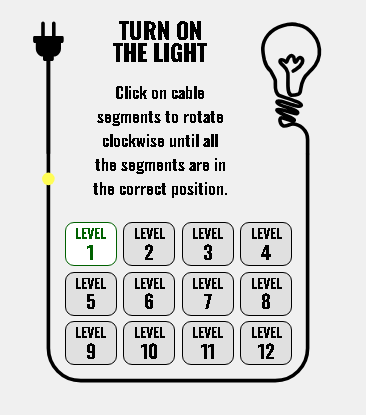

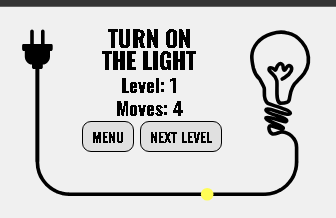



Comments