
Membauat Game Puzzle Angka dengan ,mengguanakn HTML,CSS,JAVASCRIPT
Disini kita buat dulu file index nya seperti ini .
pertaman kita buat file Index.html
<!doctype html>
<html>
<head>
<title>Puzzle Game</title>
<link rel="stylesheet" type="text/css" href="style.css">
</head>
<body>
<div class="game">
<div class="grid">
<button>1</button>
<button>2</button>
<button>3</button>
<button>4</button>
<button>5</button>
<button>6</button>
<button>7</button>
<button>8</button>
<button>9</button>
<button>10</button>
<button>11</button>
<button>12</button>
<button>13</button>
<button>14</button>
<button>15</button>
<button></button>
</div>
<div class="footer">
<button>Play</button>
<span id="move">Move: 100</span>
<span id="time">Time: 100</span>
</div>
</div>
<h1 class="message">You win!</h1>
<script src="puzzle.js"></script>
</body>
</html>
Selanjut nya kita buat css nya untuk mengatur warana dan merapih kan pisisi nya nama file nya style.css
html {
height: 100%;
}
body {
height: 100%;
background-image: linear-gradient(#e6cbff, #000000);
display: flex;
justify-content: center;
align-items: center;
flex-direction: column;
}
.game {
/* position: absolute;
top: 50%;
left: 50%;
transform: translate(-50%, -50%); */
box-shadow: 0 1px 4px rgba(0, 0, 0, 0.5);
padding: 15px;
background-color: #43ff14;
border-radius: 5px;
}
.grid {
display: grid;
grid-template-columns: 80px 80px 80px 80px;
grid-template-rows: 80px 80px 80px 80px;
border: 1px solid hsl(234, 100%, 33%);
}
.grid button {
background-color: #23ffc8;
color: #003333;
font-size: 24px;
font-weight: bold;
border: 1px solid #001b96;
outline: none;
cursor: pointer;
}
.footer {
margin-top: 15px;
display: flex;
justify-content: space-between;
}
.footer button {
border: none;
font-size: 20px;
font-weight: bold;
border-radius: 5px;
box-shadow: 0 1px 4px rgba(0, 0, 0, 0.5);
padding: 5px;
width: 80px;
background-color: #D4EE9F;
color: #003333;
outline: none;
cursor: pointer;
}
.footer button:hover {
color: #D4EE9F;
background-color: #003333;
}
.footer span {
flex: 1;
text-align: center;
font-size: 20px;
color: #D4EE9F;
font-weight: bold;
margin: auto 0;
}
.message {
color:#12e759;
height: 80px;
}
Selanjut nya kita buat javascript nya yang nama file nya nya Puzzle.js
class Box {
constructor(x, y) {
this.x = x;
this.y = y;
}
getTopBox() {
if (this.y === 0) return null;
return new Box(this.x, this.y - 1);
}
getRightBox() {
if (this.x === 3) return null;
return new Box(this.x + 1, this.y);
}
getBottomBox() {
if (this.y === 3) return null;
return new Box(this.x, this.y + 1);
}
getLeftBox() {
if (this.x === 0) return null;
return new Box(this.x - 1, this.y);
}
getNextdoorBoxes() {
return [
this.getTopBox(),
this.getRightBox(),
this.getBottomBox(),
this.getLeftBox(),
].filter((box) => box !== null);
}
getRandomNextdoorBox() {
const nextdoorBoxes = this.getNextdoorBoxes();
return nextdoorBoxes[Math.floor(Math.random() * nextdoorBoxes.length)];
}
}
const swapBoxes = (grid, box1, box2) => {
const temp = grid[box1.y][box1.x];
grid[box1.y][box1.x] = grid[box2.y][box2.x];
grid[box2.y][box2.x] = temp;
};
const isSolved = (grid) => {
return (
grid[0][0] === 1 &&
grid[0][1] === 2 &&
grid[0][2] === 3 &&
grid[0][3] === 4 &&
grid[1][0] === 5 &&
grid[1][1] === 6 &&
grid[1][2] === 7 &&
grid[1][3] === 8 &&
grid[2][0] === 9 &&
grid[2][1] === 10 &&
grid[2][2] === 11 &&
grid[2][3] === 12 &&
grid[3][0] === 13 &&
grid[3][1] === 14 &&
grid[3][2] === 15 &&
grid[3][3] === 0
);
};
const getRandomGrid = () => {
let grid = [
[1, 2, 3, 4],
[5, 6, 7, 8],
[9, 10, 11, 12],
[13, 14, 15, 0],
];
// Shuffle
let blankBox = new Box(3, 3);
for (let i = 0; i < 1000; i++) {
const randomNextdoorBox = blankBox.getRandomNextdoorBox();
swapBoxes(grid, blankBox, randomNextdoorBox);
blankBox = randomNextdoorBox;
}
if (isSolved(grid)) return getRandomGrid();
return grid;
};
class State {
constructor(grid, move, time, status) {
this.grid = grid;
this.move = move;
this.time = time;
this.status = status;
}
static ready() {
return new State(
[
[0, 0, 0, 0],
[0, 0, 0, 0],
[0, 0, 0, 0],
[0, 0, 0, 0],
],
0,
0,
"ready"
);
}
static start() {
return new State(getRandomGrid(), 0, 0, "playing");
}
}
class Game {
constructor(state) {
this.state = state;
this.tickId = null;
this.tick = this.tick.bind(this);
this.render();
this.handleClickBox = this.handleClickBox.bind(this);
}
static ready() {
return new Game(State.ready());
}
tick() {
this.setState({ time: this.state.time + 1 });
}
setState(newState) {
this.state = { ...this.state, ...newState };
this.render();
}
handleClickBox(box) {
return function () {
const nextdoorBoxes = box.getNextdoorBoxes();
const blankBox = nextdoorBoxes.find(
(nextdoorBox) => this.state.grid[nextdoorBox.y][nextdoorBox.x] === 0
);
if (blankBox) {
const newGrid = [...this.state.grid];
swapBoxes(newGrid, box, blankBox);
if (isSolved(newGrid)) {
clearInterval(this.tickId);
this.setState({
status: "won",
grid: newGrid,
move: this.state.move + 1,
});
} else {
this.setState({
grid: newGrid,
move: this.state.move + 1,
});
}
}
}.bind(this);
}
render() {
const { grid, move, time, status } = this.state;
// Render grid
const newGrid = document.createElement("div");
newGrid.className = "grid";
for (let i = 0; i < 4; i++) {
for (let j = 0; j < 4; j++) {
const button = document.createElement("button");
if (status === "playing") {
button.addEventListener("click", this.handleClickBox(new Box(j, i)));
}
button.textContent = grid[i][j] === 0 ? "" : grid[i][j].toString();
newGrid.appendChild(button);
}
}
document.querySelector(".grid").replaceWith(newGrid);
// Render button
const newButton = document.createElement("button");
if (status === "ready") newButton.textContent = "Play";
if (status === "playing") newButton.textContent = "Reset";
if (status === "won") newButton.textContent = "Play";
newButton.addEventListener("click", () => {
clearInterval(this.tickId);
this.tickId = setInterval(this.tick, 1000);
this.setState(State.start());
});
document.querySelector(".footer button").replaceWith(newButton);
// Render move
document.getElementById("move").textContent = `Move: ${move}`;
// Render time
document.getElementById("time").textContent = `Time: ${time}`;
// Render message
if (status === "won") {
document.querySelector(".message").textContent = "You win!";
} else {
document.querySelector(".message").textContent = "";
}
}
}
const GAME = Game.ready();
Sekarang kalin jalan jkan games nya di broser kalian tapilan nya sepertri ini.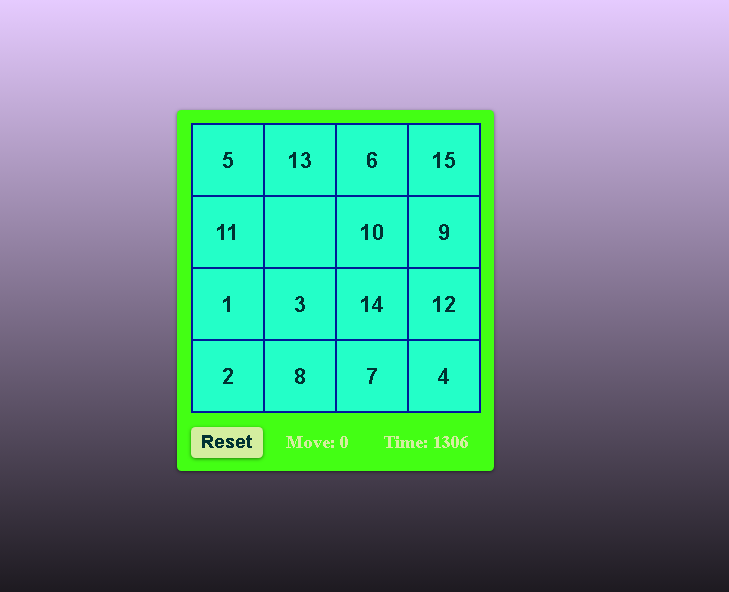

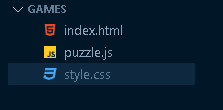



Comments