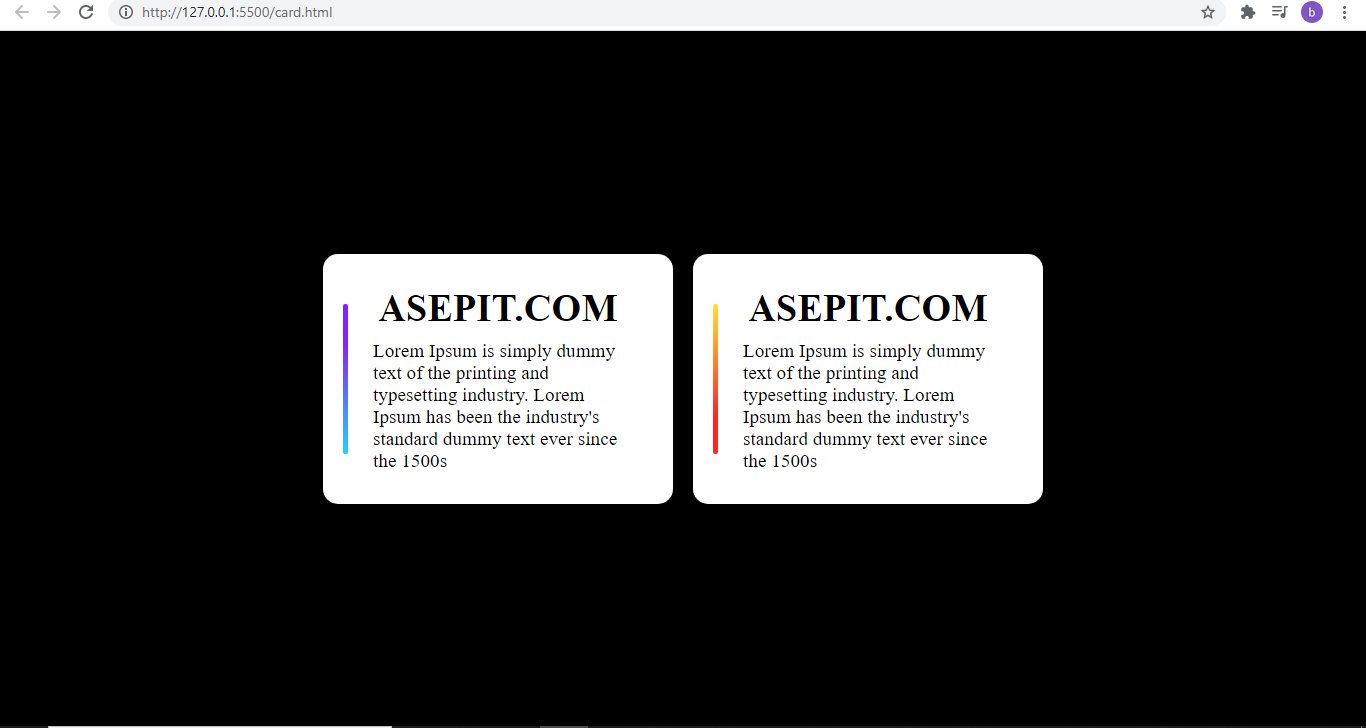
Jangan pernah bosan ya mampir dichannel ini ^_^
Pada kesempatan kali ini saya akan mempraktekan bagaimana cara membuat card effect yang menarik dengan menggunakan HTML & CSS langsung saja kita praktekin bareng-bareng yuk ah !!
Pertama kita buat terlebih dahulu file html nya, untuk penamaan nya sendiri bebas.. pada contoh ini saya menggunakan nama card.html
<link rel="stylesheet" href="css/style.css">
<div class="main center">
<div class="box center">
<h1>ASEPIT.COM</h1>
<p>Lorem Ipsum is simply dummy text of the printing and typesetting industry.
Lorem Ipsum has been the
industry's standard dummy text ever since the 1500s</p>
</div>
<div class="box center">
<h1>ASEPIT.COM</h1>
<p>Lorem Ipsum is simply dummy text of the printing and typesetting industry. Lorem Ipsum has been the
industry's standard dummy text ever since the 1500s</p>
</div>
</div>
Kedua kita harus membuat file css nya
* {
margin: 0;
padding: 0;
}
body {
background: black;
}
.center {
display: flex;
justify-content: center;
align-items: center;
}
.main {
width: 100%;
height: 100vh;
}
.box {
width: 350px;
height: 250px;
margin: 10px;
flex-direction: column;
background: white;
font-size: 1.2rem;
border-radius: 15px;
position: relative;
transition: all .4s;
overflow: hidden;
}
.box:hover {
color: white;
}
.box::before {
content: '';
position: absolute;
top: 50px;
left: 20px;
width: 5px;
height: 150px;
border-radius: 50px;
transition: all .4s;
background: linear-gradient(147deg, #ffe538 0%, #ff2525 74%);
}
.box:nth-child(1)::before {
background: linear-gradient(19deg, #21d4fd 0%, #8721ff 74%);
}
.box:hover::before {
top: 0;
left: 0;
border-radius: 0px;
width: 100%;
height: 100%;
}
.box p,
h1 {
margin: 5px 50px;
z-index: 1000;
}DONE ... ^_^
Untuk demonya disini
Semoga bermanfaat sebagai pengetahuan untuk kita semua, terutama bagi penulis sendiri




Comments